


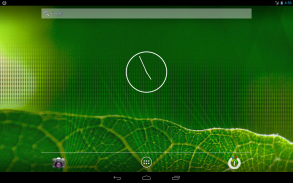
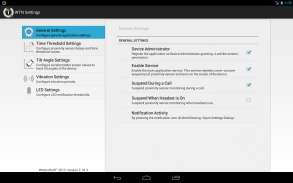
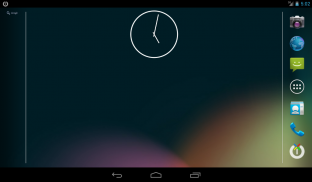




Wakeup Touch Nexus (Open Source)

Perihal Wakeup Touch Nexus (Open Source)
This app uses the Device Administrator permission.
WARNING! May not work on marshmallow when notification is not visible due to the new API limitations.
Saves power button from wearing off or even completely replaces it by utilizing proximity sensor for turning the screen on and soft-button (shortcut) for turning the screen off.
In order to use the proximity sensor simply install the application and enable monitoring service. Once it enabled you can turn on the screen by touching and releasing the proximity sensor.
In order to use soft-button for turning off the screen drag and drop the "WTN Turn Off" launcher from list of your applications to the home screen and press it. It may ask for "Device Administrator" activation for the first time. You have to activate it, otherwise it will not be able to turn off the screen.
As alternative way you can turn off the screen by pressing notification icon if it was enabled in settings.
IMPORTANT! You must deactivate Device Administration before uninstalling the app, otherwise you will not be able to uninstall it. You can do that directly from the application settings dialog (go to WTN Settings >> General Settings and uncheck the "Device Administrator" check-box) or you can do it directly from Settings dialog of your device (go to Settings >> Security >> Device administrators and uncheck the "Turn Off the Screen")
For common questions please see the G+ page: https://plus.google.com/u/0/communities/110175170624549847232
This application has open sources released under Apache 2.0 License.
https://github.com/alexs20/WakeupTouchNexus
Tags: Proximity, Gravity, Screen, Display, On, Off, Wake Up
Aplikasi ini menggunakan kebenaran Pentadbir Peranti.
AMARAN! mungkin tidak berfungsi pada marshmallow apabila pemberitahuan tidak kelihatan disebabkan batasan API baru.
Menjimatkan butang kuasa dari memakai di luar atau sepenuhnya menggantikan ia dengan menggunakan sensor jarak untuk menghidupkan skrin dan lembut butang (jalan pintas) untuk menghidupkan skrin off.
Untuk menggunakan sensor jarak hanya memasang aplikasi dan membolehkan perkhidmatan pemantauan. Sebaik sahaja ia membolehkan anda boleh menghidupkan skrin dengan menyentuh dan melepaskan sensor jarak.
Untuk menggunakan lembut butang untuk mematikan drag skrin dan menggugurkan "WTN Matikan" pelancar dari senarai aplikasi anda pada skrin utama dan tekan ia. Ia boleh meminta "Pentadbir Peranti" pengaktifan untuk kali pertama. Anda perlu mengaktifkannya, jika tidak ia tidak akan dapat untuk mematikan skrin.
Cara alternatif anda boleh mematikan skrin dengan menekan ikon pemberitahuan jika ia telah diaktifkan dalam tetapan.
PENTING! Anda mesti menyahaktifkan Pentadbiran Peranti sebelum pemasangan aplikasi, jika tidak, anda tidak akan dapat untuk memadam. Anda boleh berbuat demikian terus daripada dialog tetapan aplikasi (pergi ke Tetapan WTN >> Tetapan umum dan buang tanda "Pentadbir Peranti" check-box) atau anda boleh melakukannya terus dari dialog Tetapan peranti anda (pergi ke Tetapan >> Keselamatan> > pentadbir peranti dan buang tanda "Matikan Skrin")
Untuk soalan umum sila lihat halaman G +: https://plus.google.com/u/0/communities/110175170624549847232
Permohonan ini mempunyai sumber terbuka yang dikeluarkan di bawah Apache 2.0 License.
https://github.com/alexs20/WakeupTouchNexus
Tags: Jarak, Gravity, skrin, Paparan, Hidup, Mati, Perkhidmatan Bangun Tidur

























